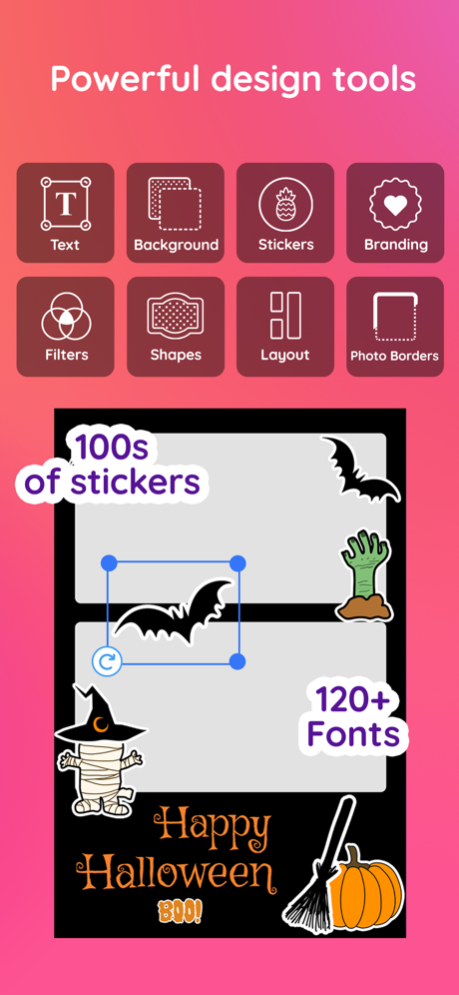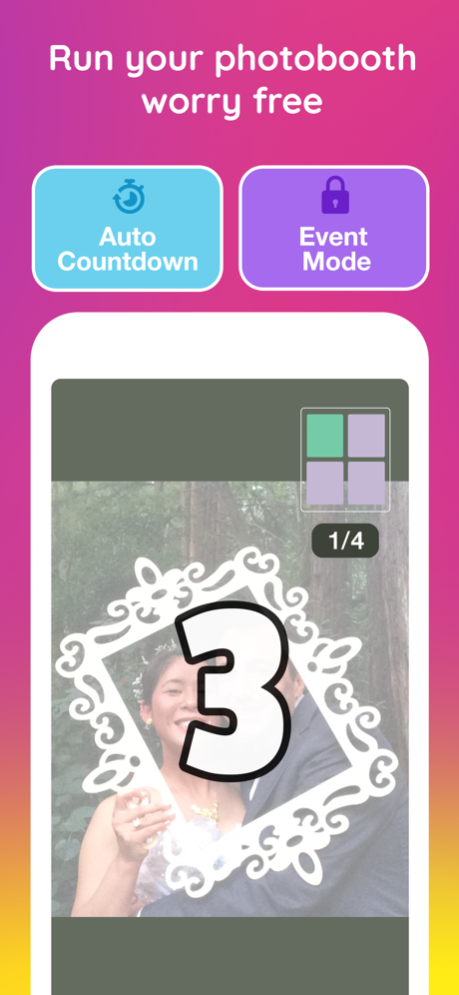Mini Photobooth 3.38
Continue to app
Free Version
Publisher Description
#The ultimate event Photobooth for your iPhone/iPad! #
Design your custom photobooth - choose your layout, add custom text, backgrounds, stickers, and special effects, then run your photobooth live at your event with Event Mode. Live countdowns and photo previews mean guests can take their best photo or GIF, then connect to any AirPrint printer to print right after, or share to themselves or social media.
So much fun at any event, add Mini Photobooth to yours!
---------------------
Features
* LOTS of templates to jump start your creativity, including GIF templates!
* TONS of layouts to choose from, including double printing photo strip layouts and - all with room to add your custom text
* Animated GIF photobooths!!
* Add unlimited custom text with 120+ fonts and a full color palette
* Add your own custom photo backgrounds for a truly personalized photobooth
* 800+ stickers of all varieties! Choose from collections like Summer Vibes, Watercolor Wedding, Birthday Bash, and lots more coming with every update
* Loads of special effects to add even more delight and magic to your photobooths
* Design multiple templates for your guests to choose from
* Run your photobooth live at your event with a countdown for each photo with Event Mode and passcode
* Guests can preview their photos and redo if needed
* Add confetti to the party!
* Connect to any AirPrint printer and guests can print their finished photo right at your event
* Share your finished photobooths through email, messages, and social media
* Support for bluetooth remote shutters so you can start the photobooth from a distance
* Design to your heart’s content - create UNLIMITED number of photobooths
* Run your very own professional photobooth with Guided Access and auto camera flow restoration
---------------------
Purchase Options
• Pro Mode Annual Subscription: $239.99 USD/month
• Pro Mode Monthly Subscription: $39.99 USD/month
Payment will be charged to your Apple ID account at the confirmation of purchase. Subscription automatically renews unless it is canceled at least 24 hours before the end of the current period. Your account will be charged for renewal within 24 hours prior to the end of the current period. You can manage and cancel your subscriptions by going to your account settings on the App Store after purchase.
Terms of Service: https://miniphotobooth.co/miniphotobooth-terms-of-use/
Privacy Policy: http://nantingyang.com/miniphotobooth-privacy-policy/
---------------------
Hello! I’m the developer of Mini Photobooth. I created this app because I wanted a photobooth at my own wedding. They’re so much fun at every event, and I always loved getting photos as a party favor.
I created a much smaller version of Mini Photobooth and it was an absolute hit with my guests. Everybody encouraged me to make this available, so I worked on it for a long time to get it right, and to make Mini Photobooth as it is today. I want everybody to be able to have this fun experience at their own events!
There are lots of updates coming soon, and if you have any feedback, I’d love to hear your ideas. I hope you enjoy Mini Photobooth!
Apr 23, 2024
Version 3.38
The MUST HAVE app for custom event photobooths!
• Fixed some crashes, sorry about that!
About Mini Photobooth
Mini Photobooth is a free app for iOS published in the Screen Capture list of apps, part of Graphic Apps.
The company that develops Mini Photobooth is Minivan Labs. The latest version released by its developer is 3.38.
To install Mini Photobooth on your iOS device, just click the green Continue To App button above to start the installation process. The app is listed on our website since 2024-04-23 and was downloaded 1 times. We have already checked if the download link is safe, however for your own protection we recommend that you scan the downloaded app with your antivirus. Your antivirus may detect the Mini Photobooth as malware if the download link is broken.
How to install Mini Photobooth on your iOS device:
- Click on the Continue To App button on our website. This will redirect you to the App Store.
- Once the Mini Photobooth is shown in the iTunes listing of your iOS device, you can start its download and installation. Tap on the GET button to the right of the app to start downloading it.
- If you are not logged-in the iOS appstore app, you'll be prompted for your your Apple ID and/or password.
- After Mini Photobooth is downloaded, you'll see an INSTALL button to the right. Tap on it to start the actual installation of the iOS app.
- Once installation is finished you can tap on the OPEN button to start it. Its icon will also be added to your device home screen.